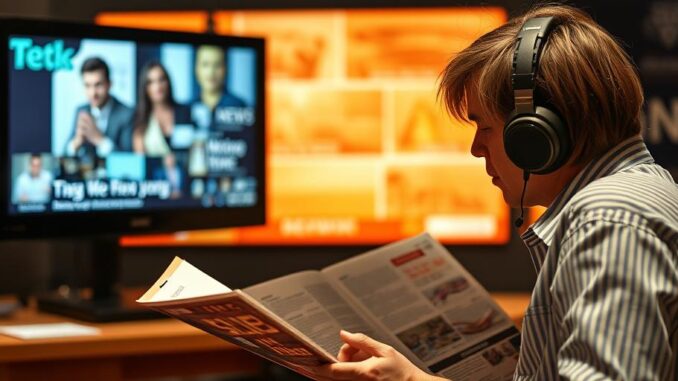
Summary
This article provides a comprehensive guide for hospitals to conduct regular risk assessments and enhance their data security. It outlines practical steps for identifying, analyzing, and mitigating risks, emphasizing a proactive approach to data protection. By following these guidelines, hospitals can strengthen their security posture and protect sensitive patient information.
Safeguard patient information with TrueNASs self-healing data technology.
** Main Story**
Okay, let’s talk about something hospitals can’t afford to ignore: keeping their data safe. We’re living in a time where cyber threats are, unfortunately, the norm. So, regularly checking for weaknesses in your system – doing what we call risk assessments – is non-negotiable. I mean, think about it, data breaches can be catastrophic, and you don’t want to be caught off guard. This guide? It’s basically your playbook for staying ahead of the game.
Building Your A-Team
First things first, you’ll need a solid risk assessment team. Don’t just pull people from IT, you need a mix. Get folks from clinical, legal, even administration. Why? Because data security isn’t just an IT problem; it touches every corner of the hospital. A diverse team brings different perspectives to the table, and that’s crucial for spotting potential blind spots.
Setting the Stage
Next, you have to be clear about what you’re actually assessing. Are you looking at patient records? The whole EHR system? Maybe just the security of your data centers? Narrowing your focus lets you dig deeper and get a much more thorough picture. A hospital’s sprawling network can be a nightmare, so focus. Otherwise, you’ll be chasing your tail.
Hunting Down the Bad Guys (and the Careless Insiders)
Now comes the fun part – identifying all the things that could go wrong. Think about it; what are the actual threats? I find it’s useful to think of inside and outside risks.
- External Threats: Obvious stuff like malware, ransomware, phishing scams. And of course, you’ve got the dedicated attackers trying to break in.
- Internal Threats: This is where it gets tricky. Accidental data leaks, rogue employees, weak passwords… It’s a lot more common than you might think. I once heard about a nurse who used “password” as their password! You can’t make this stuff up.
- Physical Threats: Don’t forget the real world. Stolen laptops, break-ins at data centers, even natural disasters can take you down.
- **Device Issues: ** Consider the vulnerabilities of connected devices, a lot of medical devices have default passwords on them! When was the last time you updated the software on your MRI?
To get the full scope, you need a multi-pronged approach:
- Vulnerability Scans: Use tools to automatically find weaknesses. It’s like a digital treasure hunt, only the treasure is security flaws.
- Penetration Testing: Hire ethical hackers to try and break into your system. It’s a reality check that can be a little scary, but super valuable.
- Staff Interviews: Talk to people! They might know about security gaps you’d never find otherwise. You might find out that a member of staff is using a service that they shouldn’t be.
- Past Incidents: What’s happened before? Learn from those mistakes and fix those vulnerabilities!
Quantifying the Danger
So, you’ve got a list of potential problems. Now, how serious are they, really? You have to think about two things: the likelihood of something happening, and the impact if it does. For example, a phishing attack might be very likely, but if you have strong security in place, the impact might be low. On the other hand, a direct attack from a hacker might be less likely, but the impact could be devastating. A risk matrix can really help you visualize this and prioritize your efforts.
Fighting Back: Your Arsenal of Defenses
Once you know what you’re up against, it’s time to build your defenses. This means a mix of technical and administrative controls.
Technical Controls: These are the digital tools that protect your data.
- Access Controls: Limit who can see what. Use role-based access control (RBAC) and multi-factor authentication (MFA) wherever possible. Seriously, MFA is a must-have these days.
- Encryption: Scramble your data so that even if someone gets their hands on it, they can’t read it. Encrypt everything.
- Intrusion Detection: Set up systems that watch for suspicious activity and block it before it can cause damage. Think of it as an alarm system for your network.
- Regular Updates: Keep your software up to date! Patches fix security holes that hackers love to exploit. It’s like closing the barn door before the horses escape.
- Network Segmentation: Divide your network into sections so that if one area is compromised, the rest is protected. It’s like building firewalls within your network.
Administrative Controls: These are the policies and procedures that guide your staff.
- Security Awareness Training: Teach your staff how to spot phishing emails, create strong passwords, and follow security best practices. Make it engaging, and don’t just do it once a year. Make sure that it fits the tone of your organisation.
- Incident Response Plan: Have a plan in place for what to do if a security incident occurs. Who do you call? What steps do you take? Don’t wait until it’s too late.
- Data Backup and Recovery: Back up your data regularly and test your recovery procedures. Because losing your data is not an option.
Keep an Eye on Things
Don’t just set it and forget it. You need to monitor your security controls and make sure they’re working as expected. Run regular penetration tests and vulnerability scans. And be ready to adapt your strategy as new threats emerge. If you don’t, then you’ll never know if you’re exposed until its too late.
Write it Down, Review, Repeat
Document everything you do! This includes your risk assessment process, the risks you identified, the mitigation strategies you implemented, and the results of your monitoring. Then, review and update your risk assessment at least once a year, or more often if something big changes. You might have a new medical device, so it should be reviewed.
A few extra tips:
- Stay up-to-date on the latest security threats and best practices. The landscape is always changing.
- Think about using dedicated cybersecurity software and tools.
- Don’t be afraid to bring in outside experts for help. Sometimes, you need a fresh pair of eyes.
- Connect with other hospitals and share information. We’re all in this together.
By following these steps, hospitals can take control of their data security and protect their patients, their reputation, and their bottom line. I mean, isn’t that what it’s all about?


The emphasis on building a diverse risk assessment team is spot on. Have hospitals found that including patients or patient advocates in these teams brings a valuable and unique perspective to identifying vulnerabilities and improving data security practices?
That’s a great point! Including patients or advocates could definitely offer invaluable insights. I haven’t seen widespread adoption yet, but the idea of incorporating their lived experiences to identify vulnerabilities makes perfect sense. Perhaps this approach could enhance training programs as well! Has anyone had experience with this kind of patient involvement?
Editor: MedTechNews.Uk
Thank you to our Sponsor Esdebe
The “nurse using ‘password’ as their password” story is both terrifying and hilarious. Makes you wonder what other security gems are lurking in the system. Maybe a prize for the worst password could incentivize better choices? Anyone brave enough to run that contest?
That ‘worst password’ contest idea is gold! It would definitely highlight the importance of password security in a fun, memorable way. On a serious note though, what strategies have you found most effective for promoting better password hygiene among staff?
Editor: MedTechNews.Uk
Thank you to our Sponsor Esdebe
Rogue employees and weak passwords, oh my! Is there a secret prize for the IT team who discovers the most creative ways staff bypass security protocols? I bet that would uncover some *interesting* training needs.
That’s a hilarious thought! A ‘most creative bypass’ award could definitely highlight where training needs to be focused. It would really show us where staff are struggling and what areas we need to address with improved education. Thanks for the idea!
Editor: MedTechNews.Uk
Thank you to our Sponsor Esdebe